Installation and Usage Guide for Electric Under-Bed TV Stand
 Jun 06,2025
Jun 06,2025

 Fortune
Fortune
In modern home design, balancing functionality and aesthetics within limited space has become a key focus. Our company's Electric Under-Bed TV Stand introduces a revolutionary solution for bedroom spaces through its innovative hidden design and intelligent features. This detailed installation manual not only covers product specifications and setup steps but also ensures user safety through strict safety guidelines and operational instructions, allowing you to enjoy technological convenience while maximizing security.
I. Innovative Design: Redefining Bedroom Spatial Aesthetics
The core highlight of the electric under-bed TV stand lies in its deep integration of "stealth technology" and "user-centric functionality." In its closed state, it measures only 685x1420x240mm (27x55.9x9.4 inches), fully hidden under the bed to avoid the space occupation of traditional TV cabinets and maintain a clean, uncluttered visual effect in the bedroom. When needed for viewing, the device rises smoothly with near-silent operation. With its programmable height function, users can set and memorize preferred heights with a single remote control button, allowing the TV to automatically adjust to the optimal viewing angle and eliminating the hassle of repeated manual adjustments.
Additionally, the product supports multiple screen mounting methods, with a maximum load capacity of 40kg, suitable for TVs up to 1400x700x55mm (55.1x27.6x2.2 inches). Whether it’s a 32-inch LCD TV for small apartments or a 65-inch curved screen for larger homes, it ensures stable installation. The built-in full cable management system hides power cords, HDMI cables, and other wires inside the device through wire grooves in the base and telescoping structure, preventing tangles and enhancing spatial tidiness.

II. Safety First: Comprehensive Protection from Structure to Operation
As a home device involving electrical and mechanical movements, the electric under-bed TV stand prioritizes safety. Before installation, strictly follow load-bearing specifications: the bed structure must support 4-5 times the device’s weight (the device itself weighs 40kg, with a total weight including the TV not exceeding 40kg), as failure to do so may cause structural collapse or equipment falling. During installation, only professional personnel should operate the power control box to avoid electric shock from touching uninsulated high-voltage components.
During operation, an infrared anti-pinch sensor continuously monitors for obstacles. If fingers or foreign objects are detected, the device will immediately stop and reverse direction. Meanwhile, an overload protection system automatically cuts off power to prevent damage to mechanical components from excessive weight. Daily usage tips: Never place open flames (e.g., candles) on the device, avoid liquid spills (e.g., vases), and unplug the power during thunderstorms or long-term non-use to prevent lightning strikes or circuit failures.
III. Step-by-Step Installation: Detailed Guidelines from Unboxing to Debugging
1. Preparation and Inspection
After unboxing, verify all accessories are included: main unit, IR remote control, 2 AAA batteries, screw pack, power cable, and screen mounting plate. Before first use, test the lifting function to ensure smooth mechanical operation and check cable connections per the manual.
2.Cable Management and Panel Removal
Route TV cables through the customer cable management chain on the left side of the base, guide them along the telescoping structure’s wire grooves to the top, and secure them with cable ties, leaving moderate slack to avoid damage during lifting/lowering. Remove the rear cover and top panel of the telescoping part to expose internal cable channels, preparing for TV installation.
3. Securing the Device and Mounting the TV
Slide the device under the bed, adjust front-back position via the elongated slots on both fixed brackets to ensure no collision with the bed frame or floor during movement. Secure the device to the bed frame with screws, then attach the screen mounting plate to the TV’s back with 4 nuts, connect it to the main unit’s telescoping part, and finally reattach the rear cover after organizing cables for a tidy appearance.
4. Height Setting and Smart Integration
Raise the TV to a comfortable height using the remote control, then press “Store + C” to memorize the position; to clear memory, press “Store + B”. The device also supports integration with smart home systems via RJ45/RJ25 ports, allowing remote control through voice commands and even linking with smart lights and curtains to create automated viewing scenarios.

IV. Maintenance and Expansion: Practical Tips for Prolonging Device Life
For daily maintenance, clean the body with a dry cloth (never use water on electrical components); replace remote control batteries every 6 months to avoid leakage. Have a professional inspect the device annually, focusing on screw tightness, cable wear, and mechanical component lubrication. If the device experiences jerky movement, unusual noises, or unresponsiveness to remote commands, first disconnect power, check for obstructions or overload, and do not force operation.
From design philosophy to meticulous execution, the electric under-bed TV stand embodies the future of home furnishings—empowering spaces through technology while balancing functionality and safety. Whether optimizing space in small apartments or upgrading smart features in luxury homes, this product offers an ideal solution that merges aesthetics and practicality. As the manual states: "Every lift is a precise control of quality of life." By strictly following installation and usage guidelines, users can unlock versatile bedroom scenarios and enjoy quiet, convenient home moments under the dual guarantees of technology and safety.

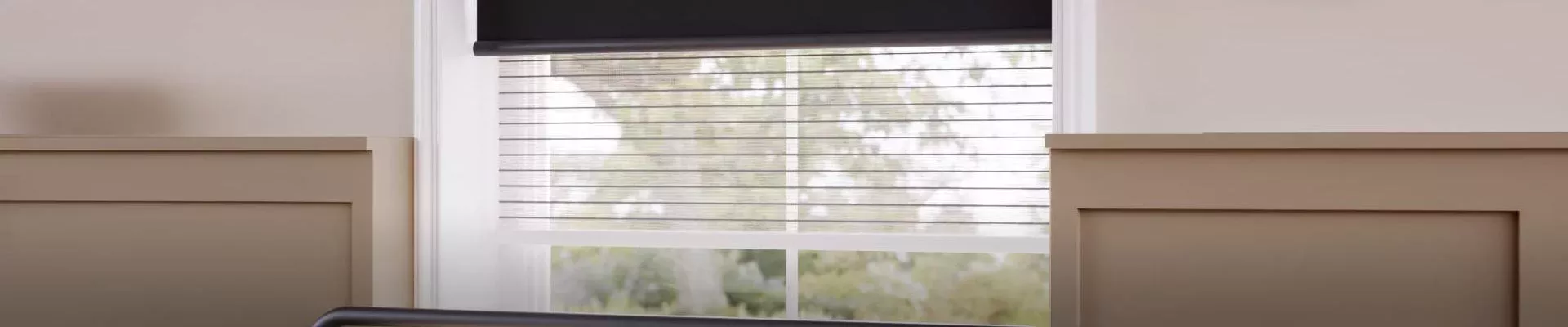
 Home
Home How to Improve the Stability of an Electric Under-Bed TV Stand?
How to Improve the Stability of an Electric Under-Bed TV Stand?  You May Also Like
You May Also Like








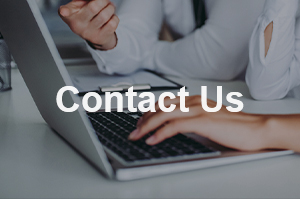
 Tel
Tel
 Email
Email
 Address
Address













